Content Audits
What Is a Content Audit?
A content audit is a systematic review of your website’s content to assess its quality, performance, and relevance to your target audience. It helps you identify which content to keep, update, or remove, and informs your future content strategy.
Why are Content Audits Important?
Just like with SEO site audits, content audits help you improve your content marketing by:
- Helping you find underperforming content
- Improving content
- Applying lessons learned to future content
- Evaluating your top authors
For example, few years ago I did a content audit at Backlinko.
I noticed that some of my content that did well back in the day started to fade (in terms of traffic and Google rankings).
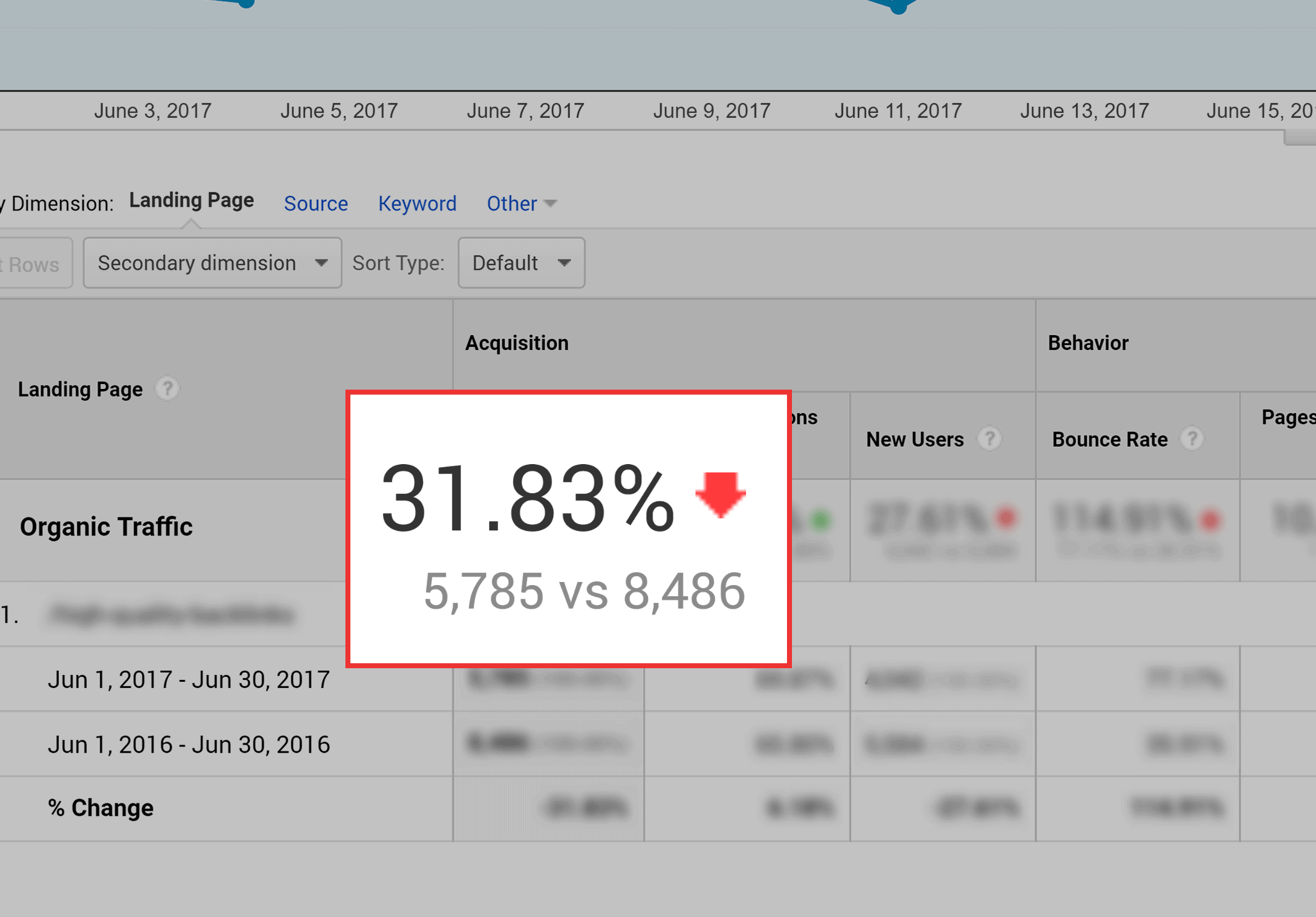
So I set out to improve that content (using the best practices you’re about to learn about).
And these tips helped turn things around. In fact, this single content audit boosted my site’s search engine traffic by 33.88%.
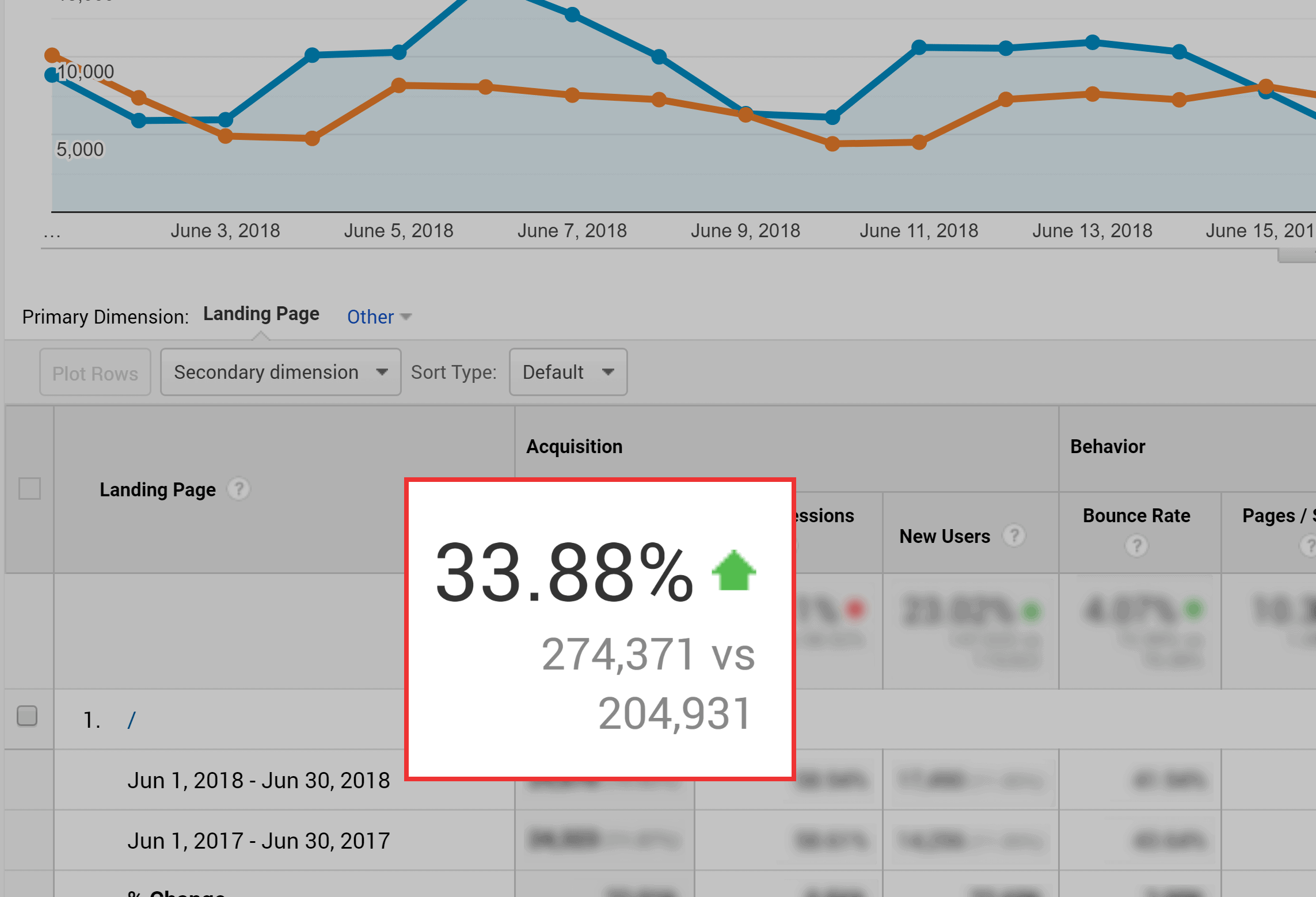
With that, here’s exactly how to do a content audit.
How to Do a Content Audit
Step #1: Delete or Redirect Low-Performing Pages
Your first step in performing a content audit is to find the donkeys on your site… and get rid of them.
In other words:
Identify content that’s generating ZERO traffic and ZERO sales.
Why do we start here?
Well, if you’ve published lots of content on your site, you’ll find that there’s A LOT of content to sift through.
But when you get rid of the junk, you can focus on content that’s worth improving.
You can easily find poor performing content in Google Analytics.
Just head over to “Reports” –> “Engagement” –> “Landing page”.
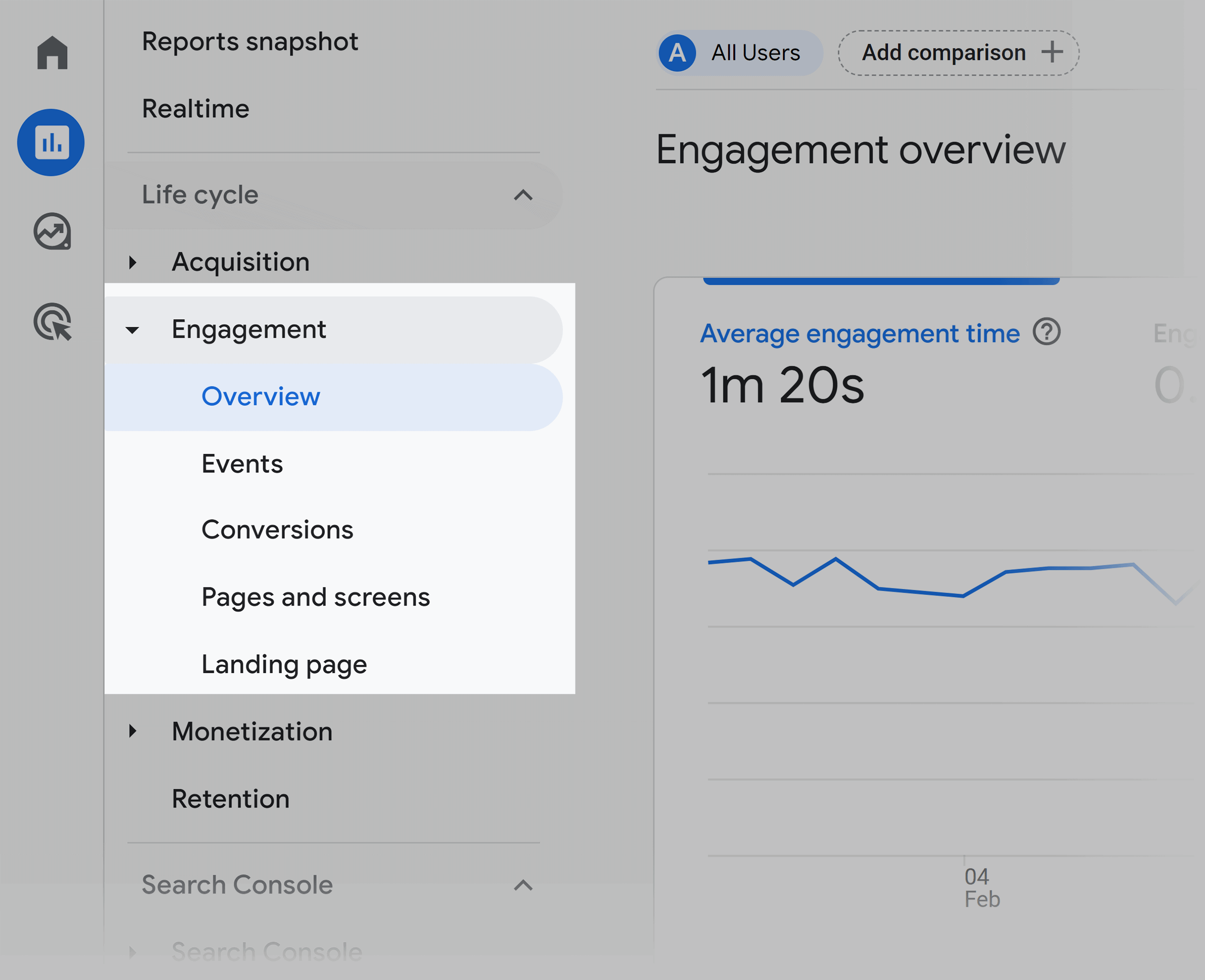
And sort your landing pages by least amount of sessions.

Now:
You’ll probably find some weird pages in this report that don’t actually exist.

But as you go through the list you’ll probably find some content that brought in a handful of visitors over the last month.
Then, once you’ve identified this content, you want to either:
- Delete the content outright
- Combine it with another piece of content on your site
- 301 redirect the page to a similar page on your site
- Merge multiple pieces of content together into one mega post
The “right” option depends on the content.
For example, if you wrote a blog post about an event from 5 years ago, you might be better off just deleting it.
But if you have a post that’s solid overall but is a little thin, that’s a case where you might want to combine it with another piece of content.
Step #2: Evaluate Content Based On Traffic
Now that you’ve either deleted, merged or redirected your worst-performing content, it’s time to work on what’s left.
Specifically, you want to evaluate your content based on an objective metric:
TRAFFIC.
I’ve seen other posts out there about content audits that make evaluating content like rocket science.
They say that you should whip out an Excel spreadsheet and grade your content’s performance based on social media shares, bounce rate, comments, backlinks… and a million other factors.
I think that’s insane.
Sure, looking ONLY at one metric has some downsides.
But if you try to size up your content’s performance based on 10+ different factors, you have no idea how to define “good” or “bad”.
Bottom line:
I recommend evaluating your content’s performance-based almost solely on the traffic that it brings in.
Traffic is one objective number that reflects whether or not a piece of content is doing its job.
That said, if your content audit is focused on SEO, then there’s one other metric you want to take a look at…
Step #3: Look at Backlinks
Most of your content should be designed to drive targeted traffic to your website.
That said:
You might have published some of your content with the sole purpose of building backlinks (both external and internal links).
(In other words, Link Bait.)
If so, you don’t want to ONLY evaluate your content based on the traffic it brings in. You also want to take a look at how many backlinks that content generated for your site.
For example, a few years ago we published a voice search SEO study.

That page doesn’t even crack the top 30 in terms of monthly traffic.
But that single piece of content has been linked to 3,700 times to date:

So I’m calling that a win.
Step #4: Improve and Relaunch
Once you’ve identified content that’s not up to par, it’s time to improve it.
Yup, this is the most time-consuming part of the content audit process. But it’s the most important too. If you don’t make your content better, there’s almost no point in doing a content audit in the first place!
Now: There are a million ways to make your content better.
But here are a few approaches that work well and apply to most content types:
Add visual elements: If your content is 100% text, consider tossing in a few pieces of visual content in your post, like graphs, charts and infographics.
Update everything: Find and replace dead links. Replace old images. And update the content itself to reflect changes in your industry.
Make it easier to read: Especially on mobile devices. Most people that wrote content back in the day didn’t pay much attention to mobile user experience. But considering that mobile visitors now surpass desktop visitors for most sites, it’s a good idea to look at improving your content readability on smartphones and tablets.
Cover more ground: If your post is something like “8 tips for blah blah blah”, consider turning that post into an ultimate guide that covers that entire topic in-depth. This isn’t about inflating your word count. It’s to make sure that your content gives people a complete answer to their problem or question.
Let’s look at a real-life example…
In 2014, I published this guide to guest blogging:
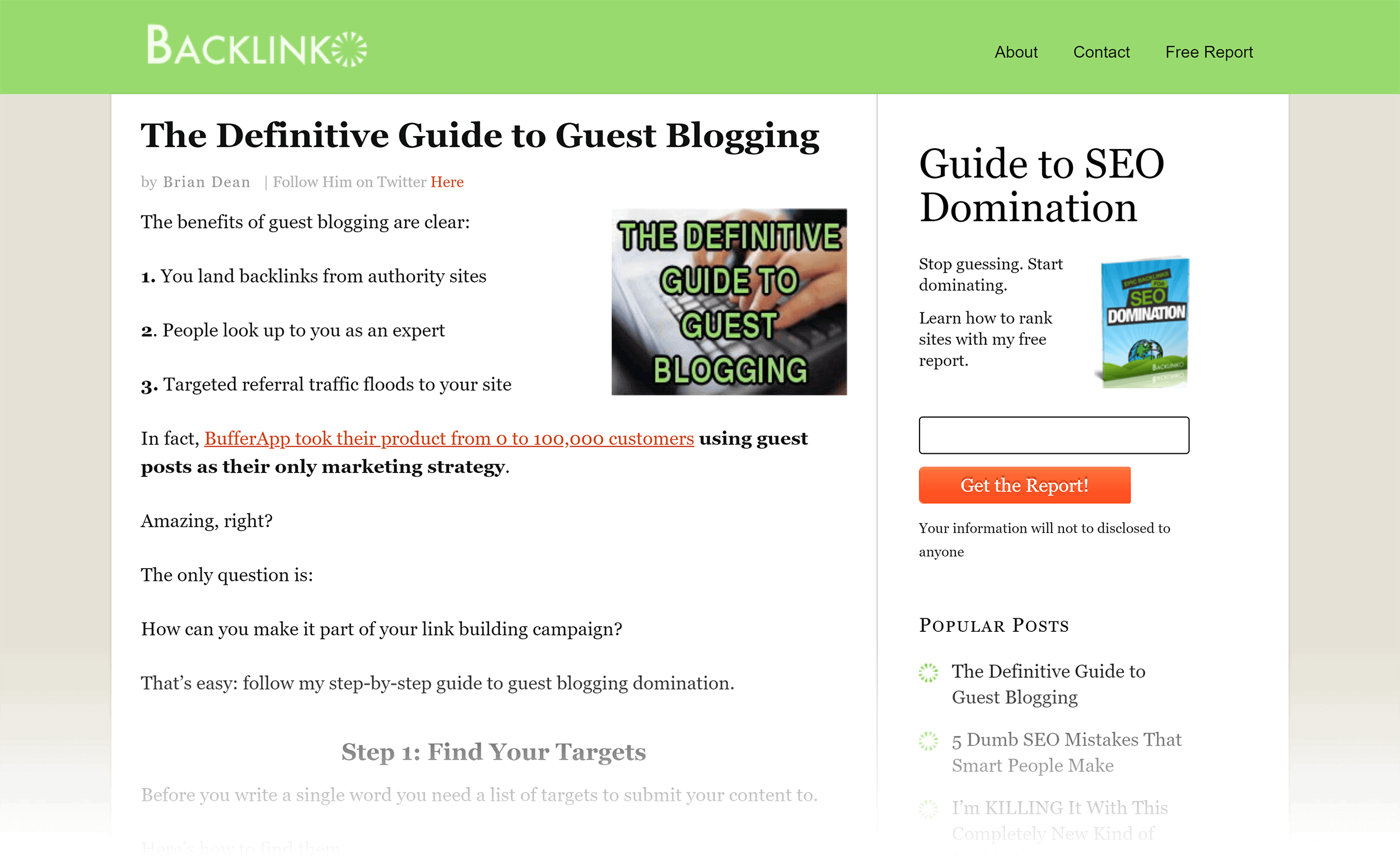
Even though my post was “cutting edge” in 2014, competitors started to come in and push out better and more up-to-date stuff.
And during my content audit, I noticed that traffic to my post dropped more and more every month:
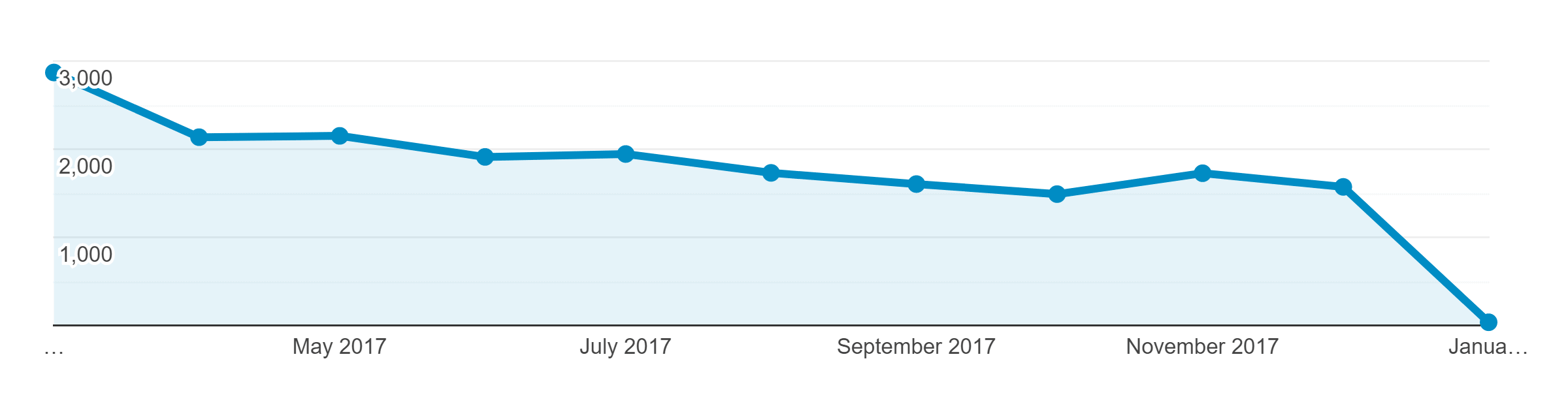
So I updated and reposted an improved version of my post on the same URL.

Which helped boost traffic to that page by 14.8%.
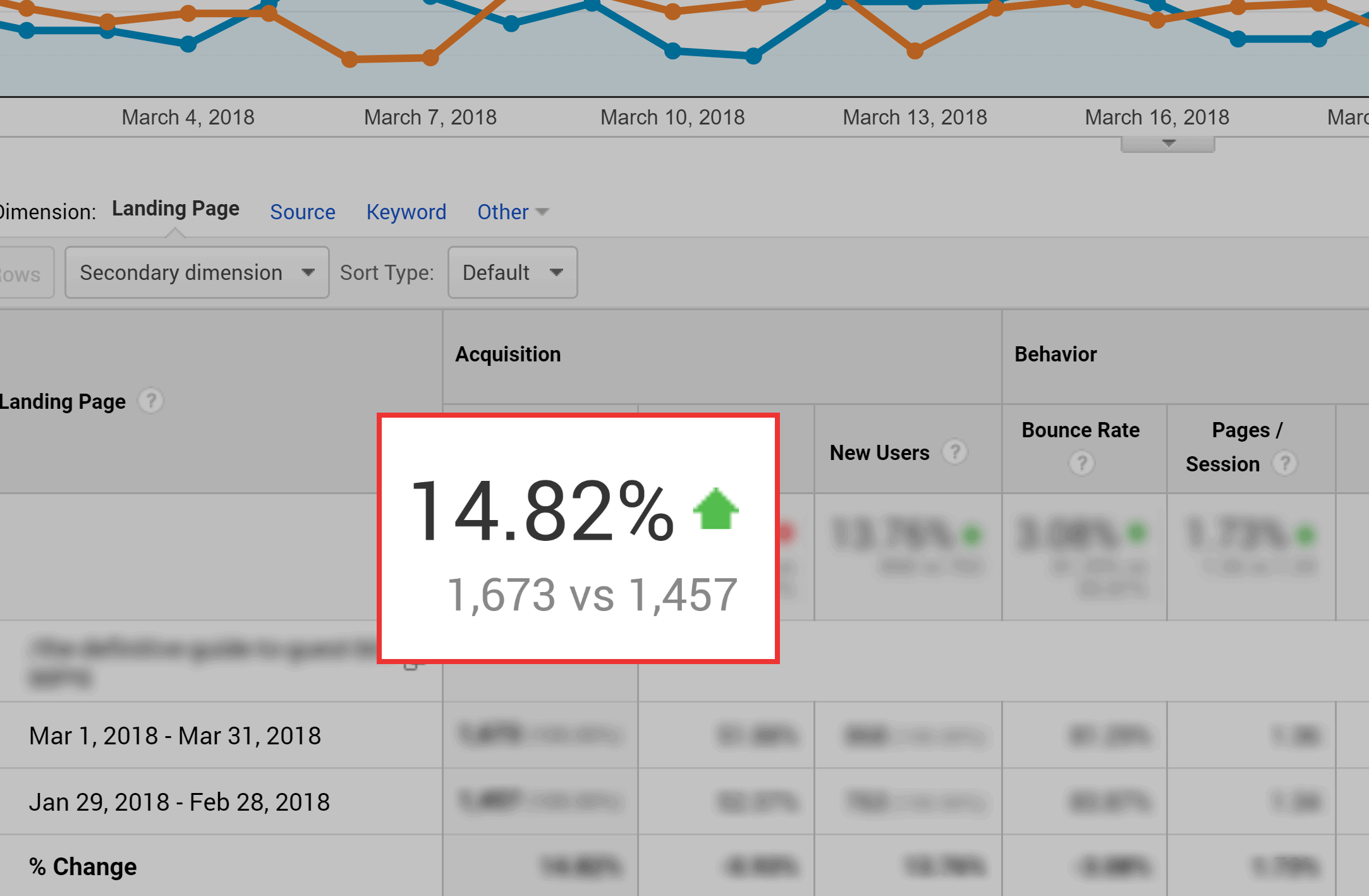
Step #5: Double Down on High-Converting Content
Yes, you want to evaluate your content based almost 100% on traffic.
But that doesn’t mean your marketing strategy should completely ignore conversions.
Why?
Because it’s possible to have content that drives a ton of traffic… and almost zero leads and sales.
So I recommend checking out which content on your site converts best.
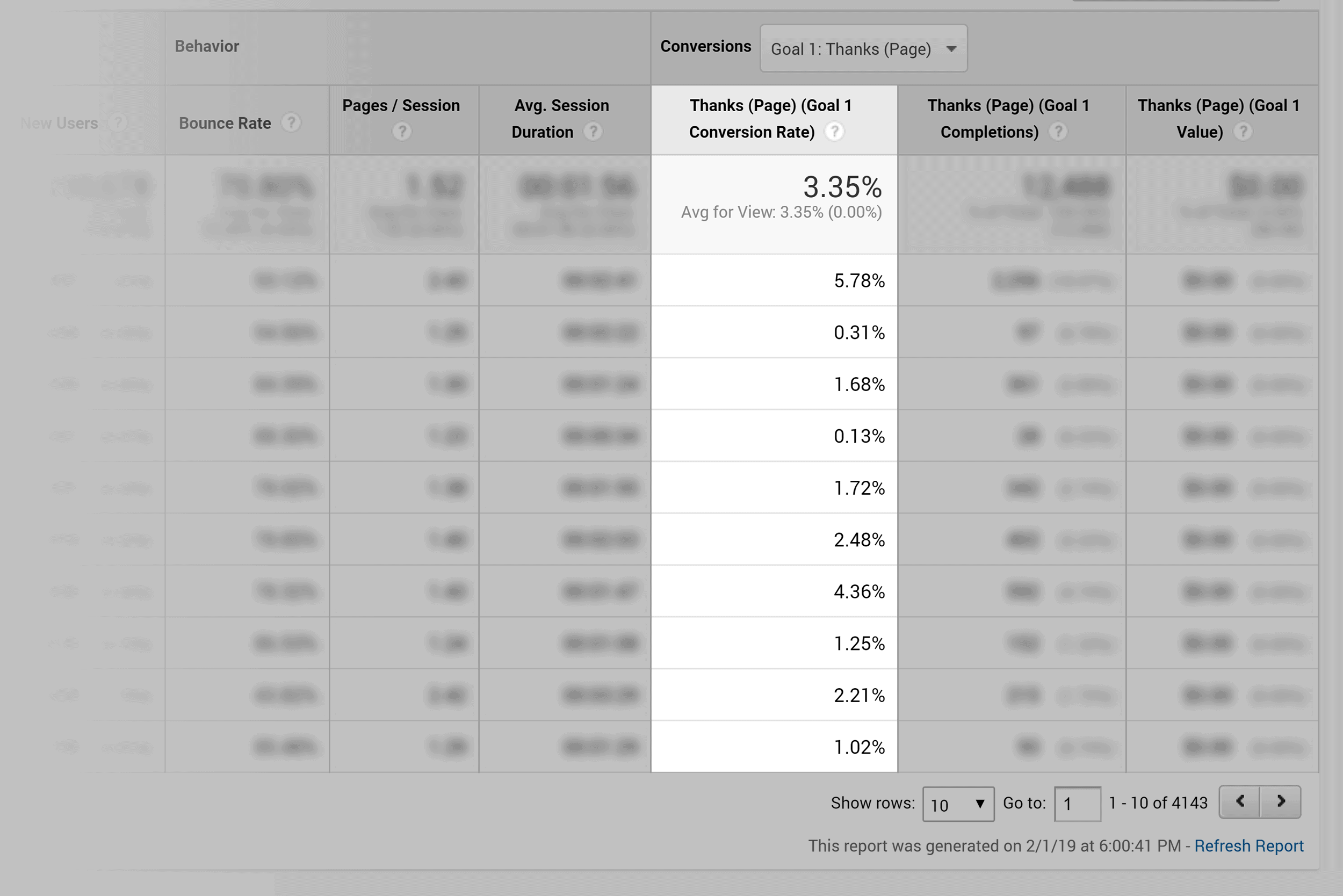
And figure out how you can double down on that type of content.
Maybe there’s a particular topic that tends to bring in buyers. Then you definitely want to create more content on that topic.
Or maybe you find a topic that’s great for traffic… but almost nobody converts. Then it might be time to scale back on that topic.
You get the idea.
Bottom line: Traffic is the main goal of SEO and content marketing. But not all traffic is created equal. That’s why you want to double down on content that brings in high-converting traffic.
Step #6: Document Key Takeaways
Once you finish improving content, it’s time to document what you learned.
For example, you want to take a look at what worked and didn’t work in terms of:
- Format (for example: lists posts vs. infographics)
- Author
- Content length
- SEO
- Social shares
- Comments
And then apply what you learn to future content.
For example, when I did my content audit I noticed a few things:
- Case studies did well in the short term… but traffic tailed off over time. And when I dug deep I realized why: case studies don’t tend to rank well in Google (compared to step-by-step guides and lists posts).
- Ultimate guides do well in terms of referral traffic and Google rankings.
- Data-driven studies are awesome for getting high-quality backlinks.
- Content in my space (digital marketing) tends to get old REALLY fast. I need to stay on top of updating my stuff.
Obviously, this will be different for every site.
The important thing is to jot down 3-5 takeaway lessons from your audit… and share them with your team.
Helpful Tools
Here are a few site and content audit tools to help you execute your next audit.
Google Search Console
Search Console is great for seeing which pages and keywords bring in the most traffic for you.

(And pages that need some TLC to hit the first page.)
Semrush
Specifically, their site audit tool.
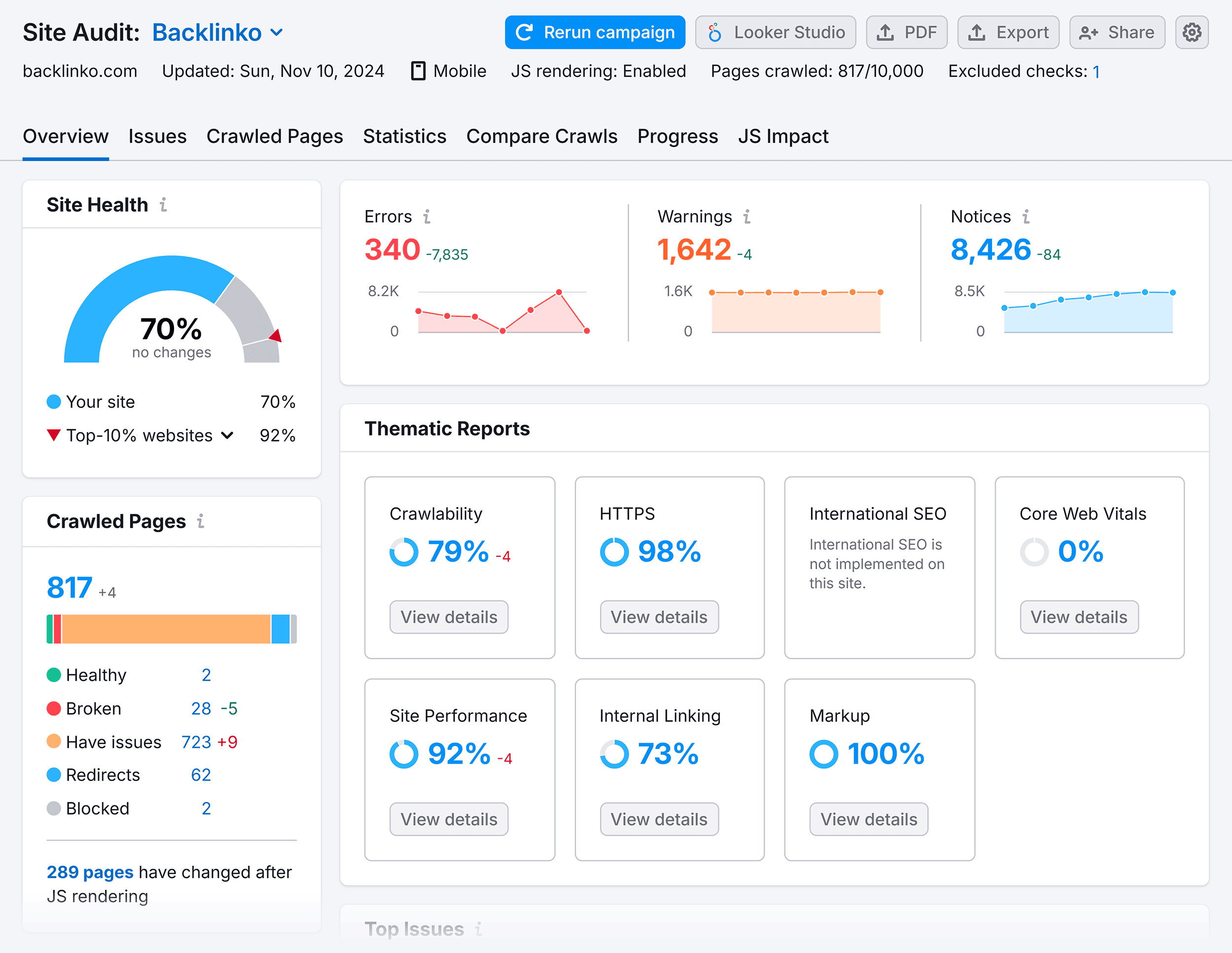
This tool is obviously focused on SEO stuff. But it can also help you find pages that have technical issues that are holding them back from ranking where they should.