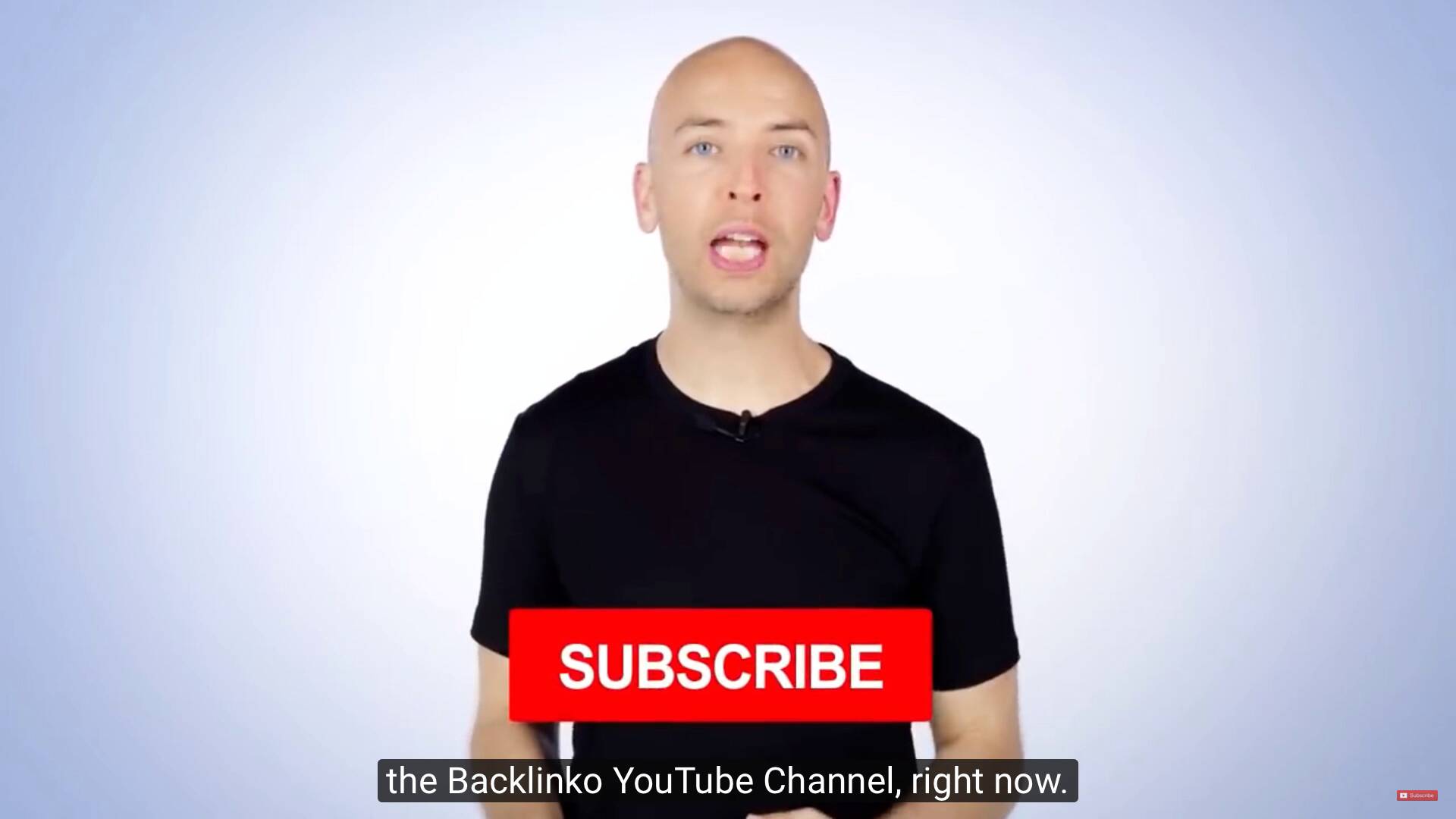21 Ways to Promote Your YouTube Video
Written by Brian Dean

Today I’m going to show you EXACTLY how to promote YouTube videos.
(Step-by-step)
The strategies in this post helped take my channel from zero views and zero subscribers to over 13 million views and 451K subscribers:

So if you want to get more views on every video that you publish on YouTube, you’ll love the strategies in this post.
1. Optimize Your Videos Around Trending Keywords
It’s no secret that YouTube SEO is HUGE.
The only problem is:
Most keywords on YouTube are super competitive.
And if you have a small channel, it’s going to be tough to rank above the big guys.
Fortunately, there’s a simple solution to this issue: optimize your videos around new, trending keywords.
Here’s how:
First, type a topic idea into YouTube.

Then, take a look at the keywords that YouTube suggests to you.

These are all keywords that people are searching for right now on YouTube.
(Which means they’re not super competitive yet.)
You can also use a free tool called KeywordTool.io.

KeywordTool.io collects hundreds of these suggested keywords within seconds.

This leads us to…
2. Promote Upcoming Videos In a Community Post
The YouTube Community Tab is an underrated place to promote your upcoming videos.
All you need to do is create a post that explains WHY people should look forward to your video.
Then, preview what that video will cover.
Here’s an example:

That way, when your video goes live, your audience will be PRIMED to check it out.
In fact, when I previewed an upcoming video the day before, that video racked up 24 thousand views in 11 days.

3. Try "The Sequel Technique"
The Sequel Technique is a new strategy designed to help you get more views from “Suggested Video”.

I outline the entire process (with a real-life case study) in this video.
But if you prefer to read, here are the steps:
First, find a popular video in your niche.
For example, this video on my channel has over 760k views.
Second, take what’s good about that video… and make it even better.
You can improve the original video’s:
- Graphics and animation
- Audio quality
- Pacing
- Overall video content quality
- Content delivery
- Lots more
Basically: do anything you can to create a video that’s 5-10x better than the popular video.
Last up, optimize your video using some of the same keywords that the popular video uses.
For example, you can see that this video is optimized around the keywords “how to get more subscribers on YouTube” and “YouTube subscribers”.

So as long as those keywords accurately describe your video’s content, you want to use those terms in the video title, description, and YouTube tags.
Why?
YouTube wants to show related videos in the Suggested Video section.

And when your video metadata is super similar to a popular video, you have a good chance of your video showing up next to that popular video.
4. Use Your Channel’s Built-In Promotion Tools
Did you know that YouTube gives every channel three free video promotion tools?
It’s true.
Unfortunately, most people don’t take advantage of these awesome tools.
So if you’re looking for an easy way to promote your YouTube video, make sure to spend a few minutes with these three features.
- YouTube End Screens: These are a GREAT way to feature other great videos from your channel… and boost your subscriber count.

- Cards: YouTube cards aren’t as powerful as End Screens. But they are a great way to send people to some of your best content.

- Branding Watermark: Lets you add a subscribe button to every single video.

5. Promote Your Videos On Forums and Q&A Sites
Forums, Reddit and Q&A sites (like Quora) are some of the best places to promote your videos.
Why?
People visit these types of sites for two main reasons:
- To see new content
- To get their questions answered
And your video can help with both of these things.
For example, let’s say that you just published a new video about the Paleo Diet.
Your first step is to find places where Paleo followers go to find new content about the Paleo Diet (like the r/paleo subreddit).

Then, share your video with that group.

You don’t want to just drop a link to your video. Make sure to write a full post that outlines what the community could learn from your video. And hang out to answer questions and participate in the discussion.
You can also use your video as a way to answer questions on Quora.
Just search for open questions on your video’s topic:

Then, answer the person’s question. Finally, embed your video at the end of your answer in case people want to learn more.
Here’s an example of how your answer should look:

6. Improve Your Video’s Click Through Rate
Your video’s click-through rate (CTR) is important for two main reasons.
Reason #1 A higher CTR=more views on your video.
For example, let’s say you have a video that ranks #3 in a YouTube search.

And that video has a 4% CTR.

Well, if you can bump up that CTR to 10%, you’ll get 2.5x more views… without needing to do anything else.

Reason #2: YouTube’s algorithm uses your video’s CTR as a ranking factor.
Here are a few ways you can get more clicks on your videos:
- Create colorful, compelling thumbnails that stand out.
- Make sure your title and thumbnail work together and complement each other.
- Write interesting titles (without using clickbait).
7. Double Down On Your Best Traffic Sources
“Traffic Sources” are the different places that people use to find your videos on YouTube.
The most common traffic sources are:
- YouTube search
- Suggested Video
- Browse features
- External (Social media sites)
And if you find a specific traffic source that’s working well for you, double down on it.
You can see your best traffic sources in the “Content” tab in YouTube Analytics.

As you can see, my #1 traffic source is YouTube Search.

(With suggested videos coming in as second.)
That’s why I use strategies like The Sequel Technique to get more views from the Suggested Videos section.
But if you’re crushing it with suggested videos, then you probably want to spend more time on SEO.
You get the idea 🙂
8. Focus On The First 24 Hours
When it comes to YouTube promotion, the first 24 hours after a video goes live is SUPER important.
That’s because YouTube tends to promote new, popular videos on users’ homepages.
So if you get traction on your video right after it goes live, you can get a huge spike in views from YouTube’s homepage.

For example, here’s the traffic source report for one video from the Backlinko YouTube channel:

See how almost 20% of that video’s views come from “Browse Features”?
“Browse Features” basically means “views from YouTube’s homepage”. As your video gets older and older, the views that you get from “Browse Features” drop significantly.
But in the early days of your video, as you just saw, “Browse Features” can be a MASSIVE source of views.
9. Share Your Videos On Social Media With "The Preview"
Social media is still one of the best ways to promote new YouTube videos.
This is why I always share my new videos with my followers on Facebook, Twitter, and LinkedIn.

The one catch about sharing your videos on social media is that most social media algorithms favor content that keeps people on that social network.
(aka “Native content”)
So if your post is just a link to your latest video, sites like Facebook are going to BURY that post.
Fortunately, there’s a simple solution to this problem: The Video Preview.
These are the exact steps:
First, grab a 30-60 second clip of your video. This clip should be able to stand on its own. For example, your clip can be a tip from your video or a funny moment that represents your video.
Then, share that clip on social media as a video post. Here’s an example:

Finally, link to the full video on YouTube as the first comment:

Because your post isn’t just a link to YouTube, it can get GREAT reach.
And if your clip is good, it will entice people to want to see your entire video… which they can easily do thanks to the link in the comments section.
10. Send Your Video to Email Subscribers
Promoting YouTube videos on social media is great.
But if you want to get the most amount of eyeballs on your video, NOTHING beats email.
Here’s how to do it:
First, write an enticing newsletter email that describes why your video’s topic is important. Here’s an example:

Then, transition into how your video can help people… and link to your video:

Now, there are two ways to link to your YouTube video from your newsletter:
- Send people a link directly to the YouTube watch page.
- Embed your video in a blog post. And send people to that blog post.
Personally, I send people directly to my video on YouTube.
That way, I maximize my views, comments, subscribers and other engagement signals that YouTube pays attention to.
But there’s a case to be made for sending newsletter subscribers to a video that’s embedded on your website.
In fact, Marie Forleo sends her email subscribers to a blog post that features her latest YouTube video:

The upside of sending people to your blog is that you’re sending people to your own website… not sending them to YouTube.
Plus, when people share your video, they share your site, which sends traffic your way. Also, the conversation and community happen on your site.
The downside is that you’ll probably get fewer views on that video.
Plus, when someone leaves a comment on your post, they’re not leaving one on YouTube. And considering that comments can help your YouTube rankings, those lost comments really hurt.
With all that said: There’s no “best” way to promote your video to your newsletter subscribers.
Both approaches have pros and cons. So it’s ultimately up to you.
11. Re-Optimize Old Videos
Most people upload a video to YouTube, reply to comments for a few days, and never look at that video again.
Well, one of the best ways to get more views is to re-optimize old YouTube content that’s collecting dust.
Unfortunately, you’re super limited with what you can change for videos that you’ve already uploaded to YouTube.

That said, you can still change the video’s:
- Title
- Description
- Tags
- Thumbnails
In fact, a while ago I went back to some of my old videos and updated their metadata and thumbnails.

Which helped give those old videos some new life.
12. Collaborate With Other Channels
This is like guest posting… but for YouTube.
So, find a channel in your niche that’s about your size (or slightly bigger).
Then, create an amazing video for that channel.
This simple approach can get your channel in front of thousands of new people. And because publishing a video on another channel is an implied endorsement, these people are super likely to subscribe to your channel.
For example, a while back I filmed a “Guest video” for Noah Kagan’s YouTube channel.

And because Noah has a slightly different audience than me, it got my channel in front of LOTS of new people.

The key to a successful “collab” is to have a specific idea in mind BEFORE you reach out.
In other words, you want to send the channel that you want to collab with:
- Reasons why they should collab with you
- What type of video you’ll create for their channel
- Why their audience will love your video
- A timeline of when you’ll send your guest video
Big channels get bombarded with requests all day long. So when you send a pitch that emphasizes what they get out of the collaboration, you have a good chance of getting a “yes”.
13. Directly Ask Viewers to Subscribe
This is one of the easiest ways to get more subscribers from every video.
(Subscribers that will help promote your future YouTube videos).
All you need to do here is directly ask viewers to subscribe to your channel.
In fact, YouTube themselves recommends this exact approach.

For example, I ask people to subscribe to my channel at the end of every single video.
Which is one of the main reasons that my channel used to generate 7k+ subscribers every month.

Pro Tip: Ask your audience to subscribe AND hit the bell icon. When they do, they’ll get a notification when you publish a new video.

In fact, you can see how many of your subscribers are signing up for notifications in your YouTube Studio Analytics.

14. Boost Your Video’s Average View Duration
Increasing your view duration is a GREAT way to promote your YouTube video.
Why?
Well, when you upload videos that keep people watching, YouTube will promote your videos across the platform automatically.

And the best way to increase Average View Duration?
Upload long videos.
Seriously.
Longer videos will almost always have a higher Average View Duration compared to short videos.
Why? Because math 🙂
If two videos have similar Audience Retention, but one is longer, the longer video is going to rack up a higher Average View Duration.

For example, check out this video from my channel.
That video is 15 minutes long… significantly longer than most videos about YouTube SEO.
And the fact that it’s long is one of the main reasons the video has racked up over 516k views to date.

I’m not alone.
Almost every video that Mr. Beast puts out is around 15 minutes long.

Note: Obviously, you don’t want to pad your video with fluff or filler. That’s gonna do more harm than good.
Instead, you want to cover pretty much everything there is to know about that topic in a single video.
15. Promote Your YouTube Channel On Other Platforms
In other words:
Promote your YouTube channel on your own blog.

On other blogs (via guest posts).

And podcast interviews.

Basically: whenever you do something to promote your brand, promote your channel too
In fact, I even promote my YouTube channel when I do guest interviews on other channels.

16. Add New Videos To Playlists
This couldn’t be any easier:
Whenever you upload a new video, add it to a popular playlist from your channel.
For example, I published this video a while ago.
And one of the first things I did was add that video to this playlist.

That way, more people could find it (including folks that aren’t subscribed yet).
YouTube even lets you add your video to a playlist as you upload

If you want to get extra exposure to that video, you can even push it to the top of that playlist.
In fact, that’s what I did with my SEO checklist video. When I added to my playlist, I also made it the first video

17. Try Video Ads
No list of YouTube promotion strategies would be complete without ads.
Personally, I prefer to promote my videos using organic channels (like YouTube search, email newsletters, and social media).
But there’s a time and place for ads… especially if your channel doesn’t have an audience yet.
The most popular way to promote YouTube videos with advertising is YouTube Ads (which run through Google Ads).

This allows you to promote your videos on the YouTube platform (including the top of the search results and directly to people in your target audience).

18. Write Helpful Comments On Other Channels
I take the time to leave helpful, positive comments on other channels all the time.

This helps with YouTube promotion in two ways:
First, it gets you and your channel in front of that person’s audience.
A certain percentage of people that see your comment will click over to your channel and watch your videos.

And the better your comment is, the more engagement it will get (upvotes and replies). This engagement will help push your comment to the top of the comments section.
Second, it helps build relationships with other YouTubers.
As someone that runs a semi-popular channel, I can tell you firsthand that I see and remember people that consistently leave great comments.
In fact, getting on another YouTuber’s radar screen can increase the odds of a collab down the line.
Pro Tip: If you’re going to use this approach, make sure you have a unique, professional Channel Icon. Your Channel Icon shows up next to your comment. So you want it to be something that represents your channel’s branding.
19. Use Consistent Branding
Your channel’s overall branding and positioning is HUGE.
For example, I recently helped my friend Heini Zachariassen with his YouTube Channel: Raw Startup.
At the time, his channel was struggling to get views. And a big reason for that was that his channel’s branding was all over the place.
His channel art, video graphics, video intro didn’t remotely match.
So, one of the first things I did was work with Heini to get his custom thumbnails, intros, and channel art all to match.

And this simple approach helped give Heini’s channel a strong, professional brand presence.
Nice.
20. Find Untapped Keywords From The "YouTube Search" Report
To execute this strategy, head over to the “Traffic Source: YouTube Search” section of your YouTube Analytics.
Then, check out all of the keywords that you rank for.

If you’re optimizing your videos around specific keywords already, you probably won’t be surprised by the terms that show up at the top of the list.
But when you scroll down to the bottom of the list, you can come across keywords that you’re “accidentally” ranking for.

When I find a keyword like this, I usually create a new video optimized around that term.
But you can also just sprinkle the new keyword you found into an old video’s title, tags and description.
Either way works.
21. Make a New Video Your Channel Trailer
It’s no secret that a YouTube Channel Trailer can help you turn viewers into subscribers.
That said:
Your trailer takes up prime real estate on your Channel Page.

So if you want to promote a specific YouTube video, consider swapping out your trailer and putting that video in that spot.
In fact, that’s exactly what the Dude Perfect YouTube channel does.
They don’t have a traditional channel trailer. Instead, they use the trailer section to feature their latest stuff.

Very cool.
Backlinko is owned by Semrush. We’re still obsessed with bringing you world-class SEO insights, backed by hands-on experience. Unless otherwise noted, this content was written by either an employee or paid contractor of Semrush Inc.