Planning and Outlining
Why Is Planning and Outlining Important?
Whether you make vlogs or tech tutorials, planning your videos can help them perform better on YouTube.
To be clear: the level of planning that you do before you shoot is completely up to you.
Some YouTubers have a vague idea of what they want to say before hitting the “record” button. Others script out every single word.
No matter where you fall on that spectrum, here are some best practices for planning, outlining and scripting YouTube videos.
Best Practices
Plan the First 15 Seconds
YouTube states that the first 15 seconds of your video are key.
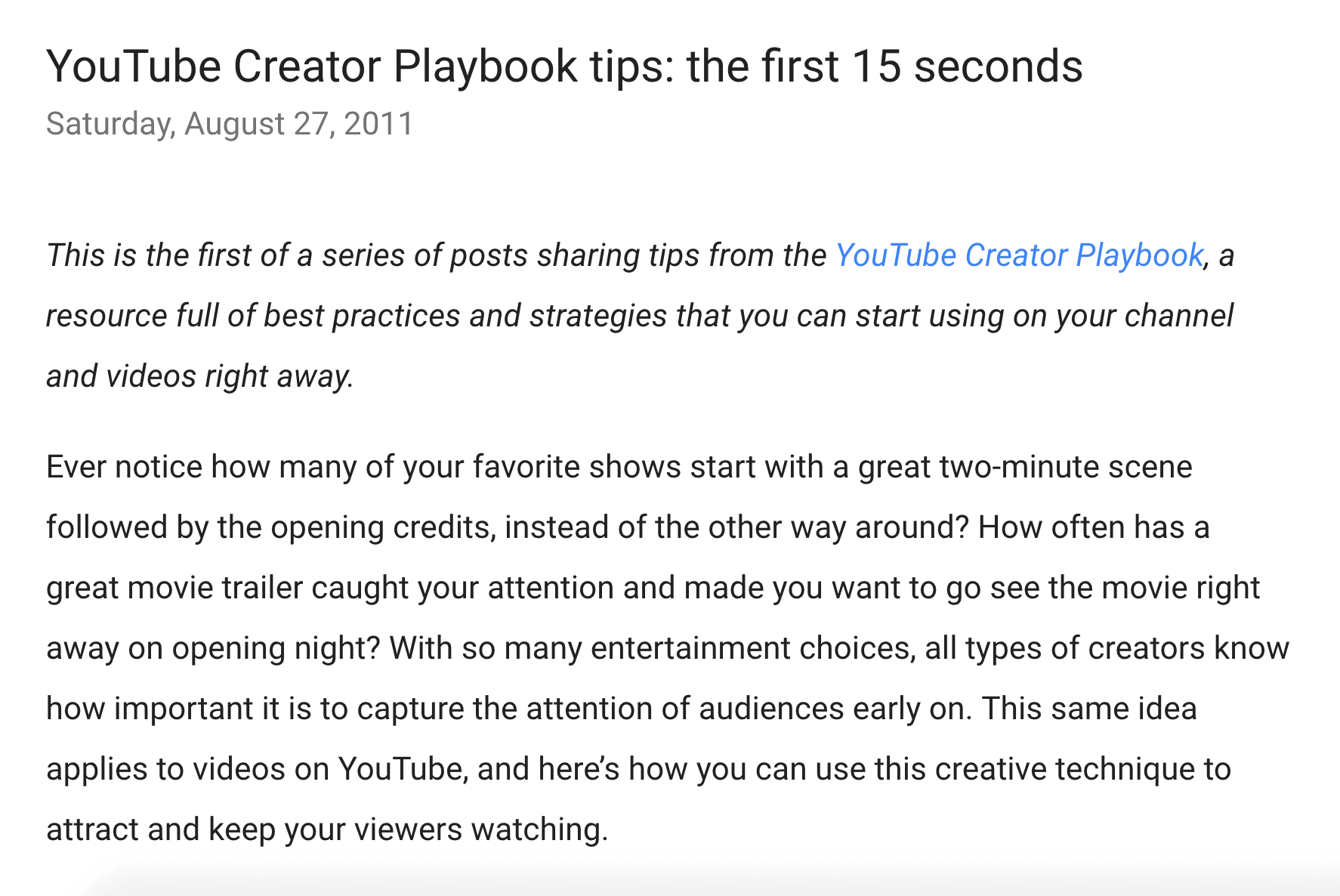
Why? Because most of your viewers will decide to leave or stay depending on what they see in the first 15 seconds of your video.
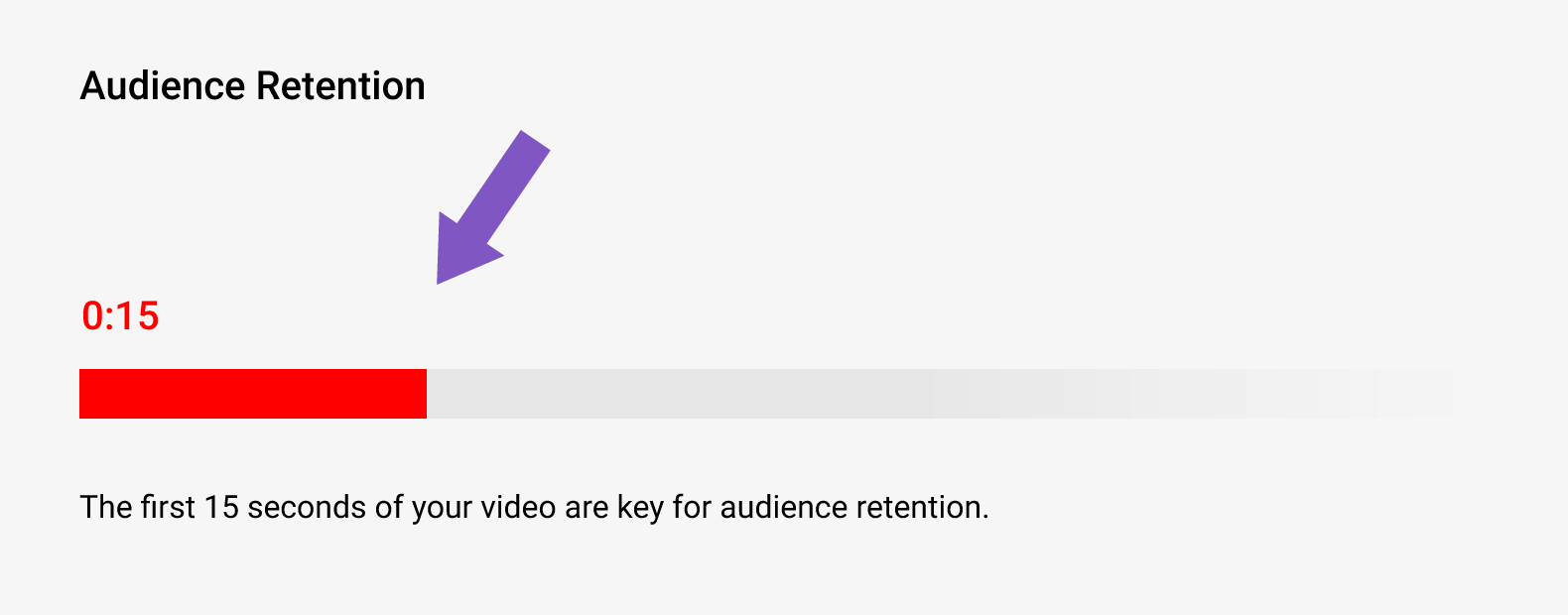
So no matter how much or how little you plan your shoot, make sure to map out the first 15 seconds of your video.
Specifically, you want to include a “hook” that gets people excited about the upcoming content.
Hooks can be just about anything that grabs attention. But the most common types of hooks are:
- A brief summary of what your video’s about (“Today you’re going to learn…”)
- An eye-catching visual
- An attention-grabbing line (“I almost died…”)
- A teaser for what’s coming up later
For example, the first few seconds of this video from Good Financial Cents definitely grabs your attention:
Outline Key Points
Nothing’s worse than shooting a video… only to realize you forgot to mention something important.
That’s why you want to jot down a handful of key points that are important for your video before you shoot.
For example, Buffer’s YouTube Channel used to create videos without much planning beforehand. They had a general idea of what they wanted to cover, but avoided using a script or outline.
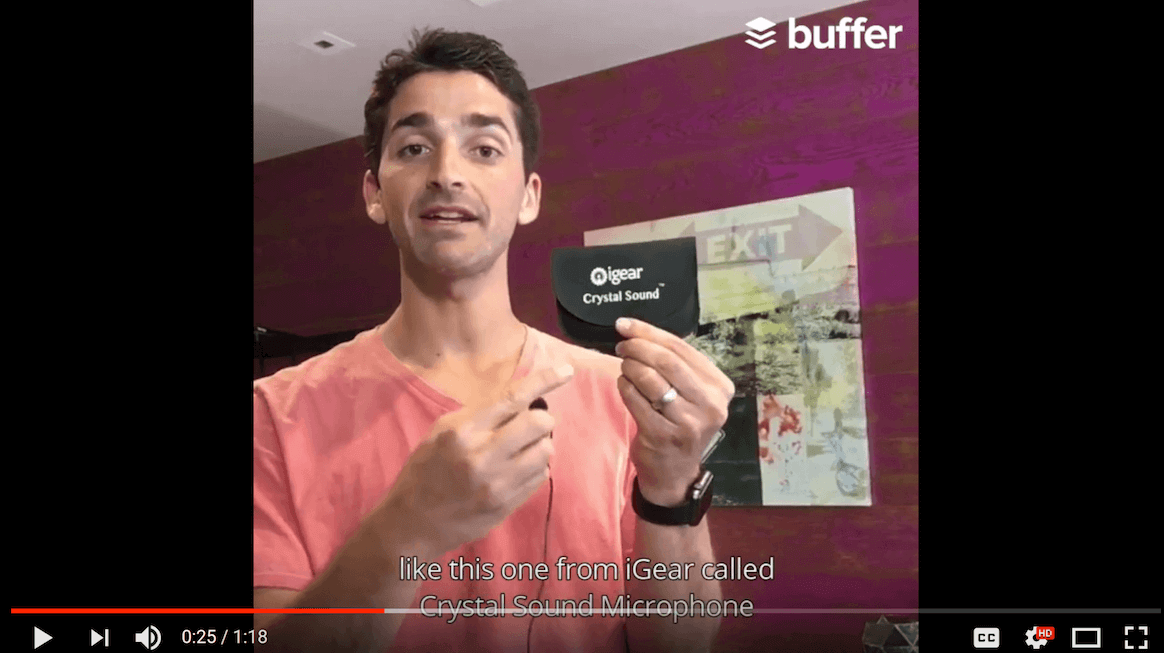
And it’s one of the main reasons their videos struggled with audience retention and engagement.
So they tried outlining the 3-4 key points that they wanted to cover. Not only did this result in a crisper video, but it helped boost their watch time by 61% at that time.
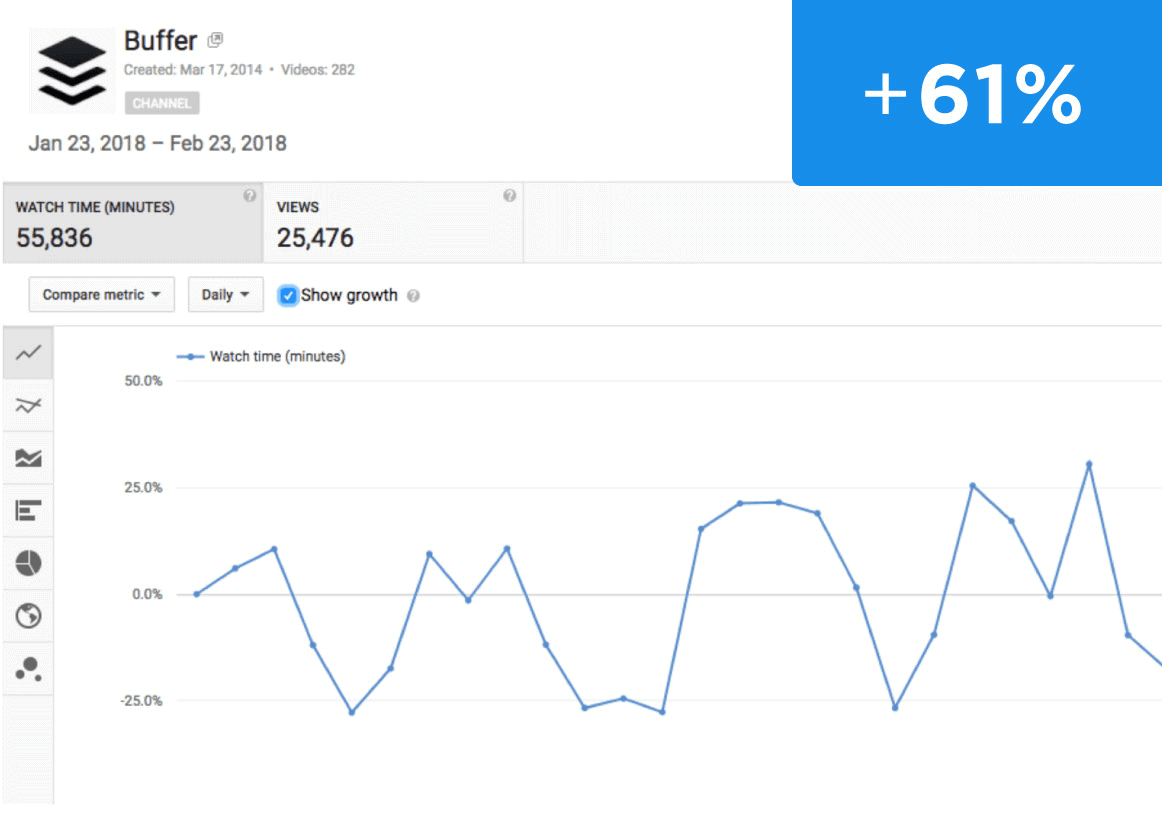
Focus on Flow
It’s no secret that YouTube viewers are an impatient bunch. That’s why you want your video to flow quickly from point-to-point.
And unless you’re a natural, an unplanned video will be full of “umm” and “aahhs” that can kill your video’s flow and momentum.
So as you plan your video, outline how quickly you’ll move from point-to-point. Usually, the quicker the better.
For example, if you’re shooting a vlog about your family’s trip to Disney World, you’d want to plan your video so it isn’t bogged down by unnecessary details or anecdotes.
Ideally, your video should go from “our flight” to “our hotel” to “our favorite rides” in a snap. That way, viewers stay engaged.
For example, this video from UrAvgConsumer highlights over 20 pieces of recommended tech gear in just over 7 minutes. It’s a great example of the type of fast paced video that tends to work really well on YouTube.
The “H.I.C.C.” Video Structure
The H.I.C.C. video structure is a simple (yet effective) structure for outlining YouTube videos.
Here’s how it works:
H=Hook
We covered the importance of hooking viewers in the first 15 seconds already. But to recap: your hook is something that grabs people’s attention quickly… so they don’t click away.
I=Intro
Now that you’ve hooked your viewers, it’s time to quickly introduce your topic. You can also preview what you’re going to cover, show an example, or tease something specific (like a tip or surprising finding) that’s coming up.
C=Content
This is the main content of your video.
For a how-to video, this is the steps someone needs to follow. For a fitness video, this is the workout itself.
C=Call To Action
Finally, you want to end your video with a call to action to like your video, comment, subscribe, watch another one of your videos and follow you on social media.
The vast majority of Marie Forleo’s videos follow this formula.
For example, this video from Marie Forleo’s channel starts with a hook (Marie spinning around in her chair) that quickly transitions to an introduction that previews the upcoming content. Then, Marie delves into a few tips and strategies. Finally, the video ends with a crystal clear call to action.
Shoot for the Edit
A big part of the YouTube planning process involves the actual shoot. This includes the camera angles you’ll use, lighting set up, and more.
“Shooting for the Edit” is an approach to YouTube video planning that makes editing your video a whole lot easier. It can also result in an overall better video.
In general, it simply means planning your shoot around the editing process.
Here’s how “Shooting for the Edit” works in detail:
- Outline or script the material before you shoot (this results in fewer takes to sift through and edit)
- Before you record any material, check out 5-10 seconds of test footage to make sure focus, lighting and audio is OK
- Use a Clapperboard to keep track of takes, sections… and to help sync up audio and video
- Record multiple takes of important lines
Tips and Advanced Strategies
- Try a Teleprompter: Do you script your videos? Then a teleprompter can be a huge time-saver. That said, using a teleprompter definitely takes some getting used to. But once you get the hang of it, you can record videos 25-50% faster than reading off your script line-by-line. PromptSmart Pro is a high-quality teleprompter app for iPads.
- Practice: Do a practice session or two in front of a mirror before you shoot. This can help your shoot go more smoothly. Also, practice gives you the opportunity to see what works (and what doesn’t) before you shoot.
- Plan For B Roll Footage: B Roll footage is a great way to mix things up in your video. Also, if you plan where you’re going to use B rolls in advance, you can read those lines directly off of your script, eliminating the need for multiple takes.
Learn More
How To Write A Video Script For YouTube: An excellent video by Nick Nimmin on scripting YouTube videos.
Shooting for the Edit: A thorough primer on the “Shooting for the Edit” approach (from Wistia).
Developing your ideas: The YouTube Creator Academy hooks you up with a bunch of tips for preparing your video shoot in advance.